Comparators, Lists, and Exceptions Practice
Due Tuesday March 8 10:00pm Pacific Time
In this assignment you’ll learn about an important built-in Java interface,
practice with Java lists and maps, and work on understanding how to throw
exceptions.
On this assignment, you can work with other students and share code and tests as you find best for your learning. Focus your discussion on Piazza on small snippets of code to accomplish specific tasks, rather than whole method implementations, and also focus on sharing useful tests, which is often broadly helpful.
Submission checklist:
[ ]CompareLists.java, submitted to thePA8assignment:[ ]Implementations ofComparatorclasses[ ]Implementations of array/Listmethods
[ ]PDF submission of memory diagram for exception, submitted to thePA8-stacktraceassignment
Starter code is available here:
https://github.com/ucsd-cse11-w22/cse11-pa8-starter
Comparators and Lists
The
Comparator
interface in Java describes operations that compare two values of the same
type. A Comparator’s compare method should return a negative number if the
first argument is less than the second, 0 if they are equal, and a positive
number if the first argument is greater than the second.
For example, a Comparator that compares two Doubles we could write as:
class CompareDoubles implements Comparator<Double> {
public int compare(Double n, Double m) {
if(n > m) { return 1; }
else if(m > n) { return -1; }
else { return 0; }
}
}
All of your code will go into a single file CompareLists.java.
Comparators
First, write the following implementations of the Comparator interface. You
can write them all in the file CompareLists.java.
- Write a class
PointComparethat implementsComparator<Point>that compares points by the following process- If the first point’s
ycoordinate is smaller than the other point’sycoordinate, it is smaller; ifyis greater, it’s greater. - If the
ycoordinates are the same, if the first point’sxcoordinate is smaller, it is smaller, if greater, the first point is greater. - If the points have the same coordinates, return
0
- If the first point’s
- Write a class
PointDistanceComparethat implementsComparator<Point>forPoints that compares the points’ distance from(0, 0). If the first point’s distance is closer to 0, it’s smaller, if the distances are equal, the points are equal, and if the distance is further from 0, the point is larger. -
Remember the method compareTo.
Write a class
StringComparethat implementsComparator<String>that uses thecompareTomethod on strings for comparison and returns the result ofcompareTodirectly. - Write a class
StringLengthComparethat implementsComparator<String>that comparesStrings by length, where shorter strings are “smaller”. - Write a class
BooleanComparethat implementsComparator<Boolean>wheretrueis greater thanfalse.
Write at least four checkExpect tests for each Comparator’s compare
method to demonstrate that they work correctly (so at least 20 tests total).
List Methods
In this part of the assignment, you’ll write several generic List
methods that make use of the Comparator interface. Write these all in a
class named CompareLists in CompareLists.java.
- Write a generic method
minimumthat takes aList<E>and aComparator<E>and returns the smallest element in the list according the comparator, ornullif the list is empty. Assume there are nonullelements in the list. - Write an overload of the generic method
minimumthat takes anE[](an array ofE) and aComparator<E>and returns the smallest element in the array according the comparator, ornullif the array is empty. Assume there are nonullelements in the array. - Write a generic method
greaterThanthat takes aList<E>, aComparator<E>, and an elementE, and returns a newList<E>containing just the elements that are larger than the given element according to the given comparator. Assume there are nonullelements in the array. - Write a generic method
inOrderthat takes aList<E>and aComparator<E>and returnstrueif the elements in the array list are in increasing order according to the comparator, andfalseotherwise. If any of the elements in the list arenull, throw anIllegalArgumentExceptionwith a message that says"null value in list". - Write an overload of the generic method
inOrderthat takes anE[](an array ofE) and aComparator<E>and returnstrueif the elements in the array list are in increasing order according to the comparator, andfalseotherwise. If any of the elements in the list arenull, throw anIllegalArgumentExceptionwith a message that says"null value in array". - Write a generic method
mergethat takes aComparator<E>and twoList<E>, each of which is in increasing order according to the given comparator. It should return a newList<E>containing all the elements from both lists in increasing order. If any of the elements in either list arenull, throw anIllegalArgumentExceptionwith a message that says"null value in first list"if it came from the first one, and"null value in second list"if it came from the second one.
Write at least this many tests:
- For each of these six methods, write a
checkExpecttest for three of the comparators you wrote in the first part (so you should write 18 total tests for this task). You should write more than this to be confident that your methods work correctly, but this amount will make sure you have some basic coverage. - Make sure that across these tests you use all the comparators you wrote at least once
-
For each method that has throwing an exception in its description, at least one of the tests should throw an exception, and you should test for it. Tests for exceptions look like this:
t.checkException(new IllegalArgumentException("message goes here"), this, "inOrder", aTestList)The constructed exception is the expected exception value. The
this,"inOrder", andaTestListdescribe a method call likethis.inOrder(aTestList)in a way that the tester library can call the method while checking for the required exception.
Exceptions and The Stack
Choose one of your methods that throws an exception. Make a method call that triggers the exception so that the exception you wrote gets reported at the command line and you can see the stack trace.
Take a screen shot of the stack trace.
Draw a picture of the relevant parts of the stack and heap at the time the exception was thrown. You can use the style from class/the notes with boxes for method calls and objects/arrays/lists. Put your drawing in the document. The problem sessions from November 10 have some good examples of this kind of task:
https://ucsd-cse11-w22.github.io/lectures/lecture21.html
Then, include screenshots of the methods and method calls from your code that are reported in the stack trace.
You can use this document as a template:
As a checklist, your stack trace diagram should include:
- A stack frame for each method in your code (don’t include stack frames for Java builtins or the tester library) that is on the stack at the time of the exception, with an accurate value for each variable.
- An object or array for each reference that appears on the stack. You don’t need to include the entire heap, just what’s explicitly referenced from the stack.
Submission
Submit your code to pa8, and submit your stack trace diagram and
screenshots as a PDF to pa8-stacktrace.
Tips and Tricks
-
All of the methods are specified to use the type
List.Listis an interface in Java that specifies a number of methods implemented by different classes, though the most commonly used isArrayList. So you can usenew ArrayListwhen you need to construct a new list in the body of a method, but use theListtype for the parameters and return types. -
Constructing
Lists by usingnew ArrayListand then repeated calls to theaddmethod can be annoying. Instead, you can use this pattern to create lists in one line:List<String> abc = Arrays.asList("a", "b", "c");This can make writing test data much more pleasant.
-
Leave time to think through
merge, which takes some careful thought, and test it thoroughly to make sure you’ve tried it with lists of different lengths and contents.
Just for Fun
Check out the Java documentation on Method
References and the video
in this course on lambda expressions for ways to create Comparators
with less code!
FAQ
Q: “Can we assume that at least one element is always in the list?”
No. The writeup only states that there will not be null elements in the list. This could be a good test to write to check behavior! In general, empty lists (or arrays) are an expected, normal case.
Q: “Are the lists {1, 2, 2, 3, 4} and {} in order according to the inOrder definition?”
Yes to both. Repeated elements still means the list is in order and an empty list also considered ordered.
Q: “I’m trying to write tests but Java won’t let me do: newArrayList.add("Hello world");
This is because within a class only field declarations are allowed. To successfully call the add method you can use a braced blocked like in: https://github.com/ucsd-cse11-s20/13-Filter-Array-Creation/blob/master/ArrayUpdateCreation.java#L34 Alternatively, look in the tips and tricks sections on how to create and fill List objects in one line!
Q: What type should the methods in the XXXCompare classes return? Some are not explicitly said in the description.
You can follow the example of class CompareDoubles provided right before the Comparator section.
Q: I have completed the Comparator section of the PA and a single method for List Methods. I want to submit to Gradescope but my code is not compiling.
Prior to submitting to Gradescope, make sure that you have all of the method signatures filled in. It is ok to have an incorrect implementation, for example simply return null, because this is solely to get the code to compile.
Q: I am getting “method XXX in class CompareLists cannot be applied to given types” from the autograder but it seemed to be working fine locally.
You can double-check your method signature - does it have the correct return type and correct order of parameters as specified in the writeup?
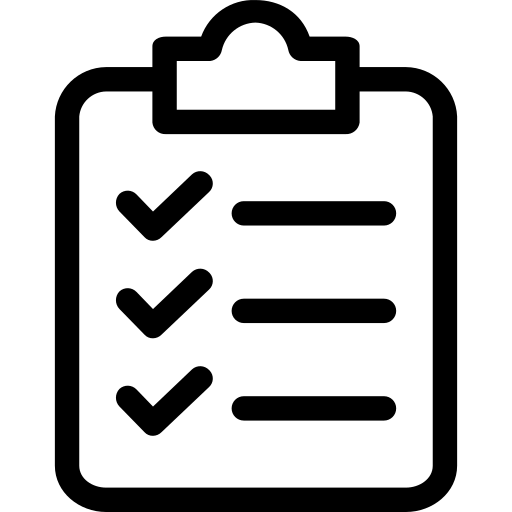 Schedule
Schedule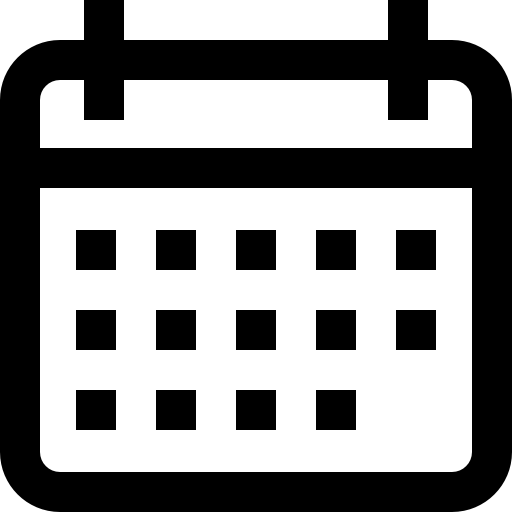 Calendar
Calendar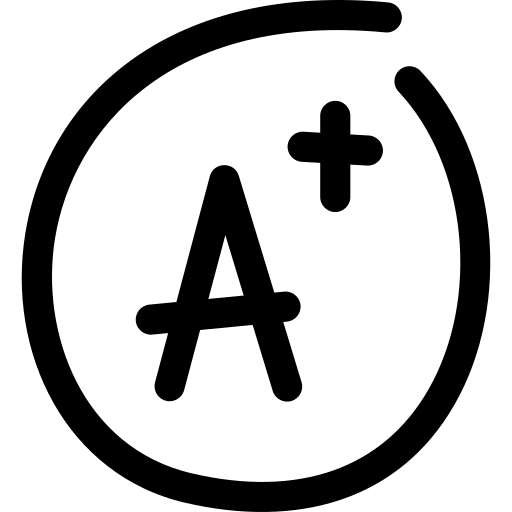 Syllabus
Syllabus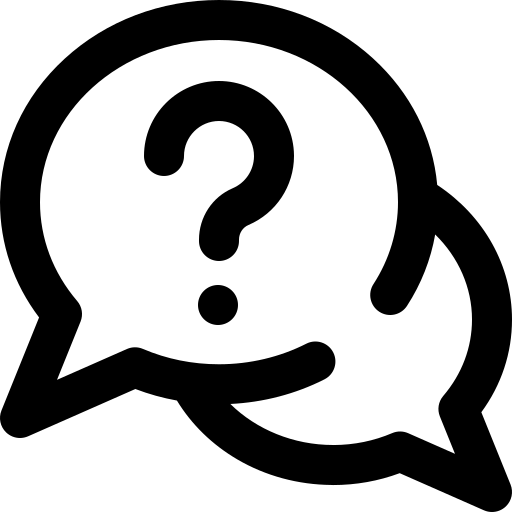 Questions
Questions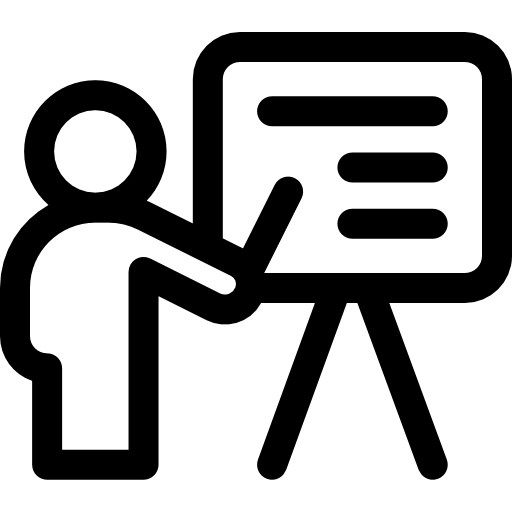 Material
Material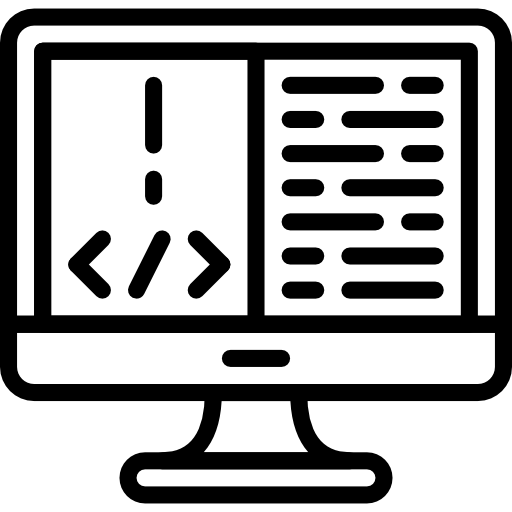 Assignments
Assignments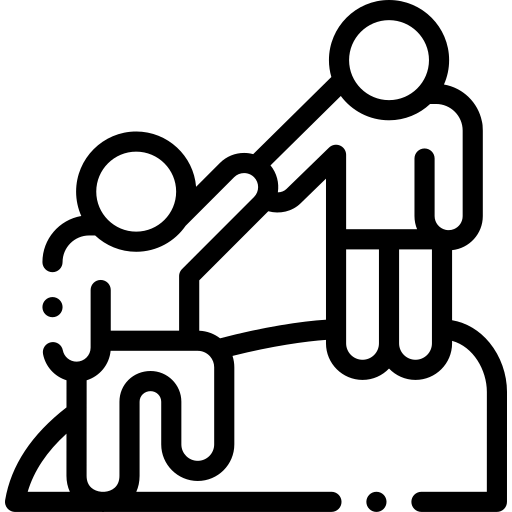 Help Hours
Help Hours